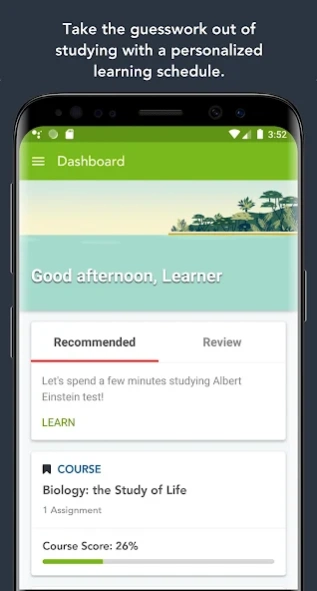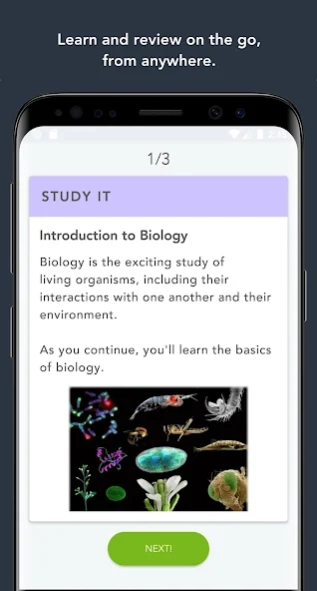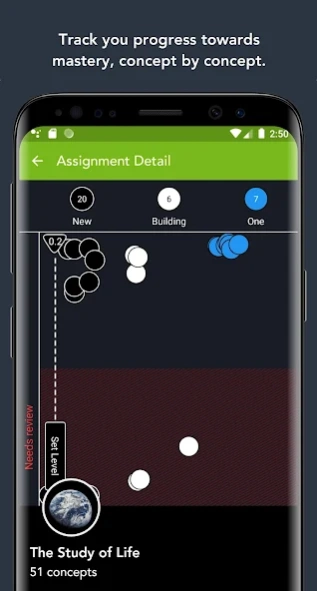Cerego 7.20
Continue to app
Free Version
Publisher Description
Cerego - You learn, Cerego remembers -- give it a shot, and advance the way you study.
Cerego mobile is a convenient and easy way to stay on top of your courses and assignments. When you sign into your Cerego account the app will automatically sync all of your course content and display your progress with the material.
Studying on mobile is the most efficient, effective way to learn. Study on the go with the Cerego personalized learning app and see 2X better results!
Learning science shows that short, frequent interactions known as "microlearning" and timeliness are key predictors of better learning. Improve how you learn and retain what you learn with Cerego at your fingertips.
Why you’ll love the mobile app:
Personalized to you, Cerego tells you what to study and when to review
Smart notifications based on your study habits alert you when it’s time to review and ensure you stay on track
Illustrates your progress across courses and assignments so that you always know where you stand
Provides insights and analytics to highlight your strengths and uncover concepts that need your attention
Syncs your study progress automatically across all of your devices
About Cerego: Cerego is a learning technology company and the creator of a personalized learning platform that helps people learn faster, remember longer and quantify what they know. Our powerful adaptive learning engine is based on thousands of hours of research in the fields of neuroscience, learning theory, and cognitive science are built into the platform to ensure that every course is completely personalized to you based on your activity on the app.
About Cerego
Cerego is a free app for Android published in the Teaching & Training Tools list of apps, part of Education.
The company that develops Cerego is Cerego Inc.. The latest version released by its developer is 7.20.
To install Cerego on your Android device, just click the green Continue To App button above to start the installation process. The app is listed on our website since 2023-02-24 and was downloaded 5 times. We have already checked if the download link is safe, however for your own protection we recommend that you scan the downloaded app with your antivirus. Your antivirus may detect the Cerego as malware as malware if the download link to com.cerego.cerego is broken.
How to install Cerego on your Android device:
- Click on the Continue To App button on our website. This will redirect you to Google Play.
- Once the Cerego is shown in the Google Play listing of your Android device, you can start its download and installation. Tap on the Install button located below the search bar and to the right of the app icon.
- A pop-up window with the permissions required by Cerego will be shown. Click on Accept to continue the process.
- Cerego will be downloaded onto your device, displaying a progress. Once the download completes, the installation will start and you'll get a notification after the installation is finished.